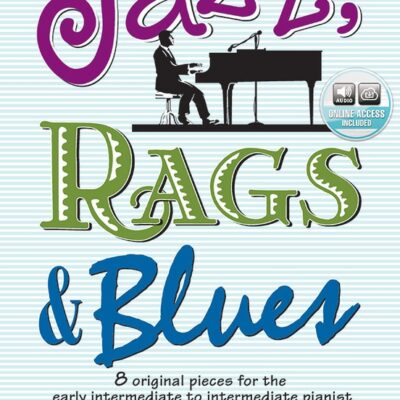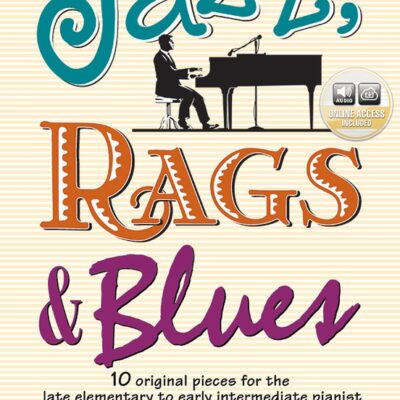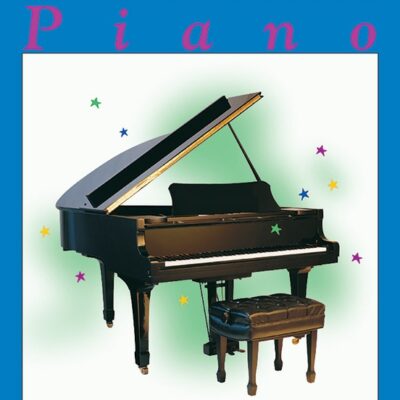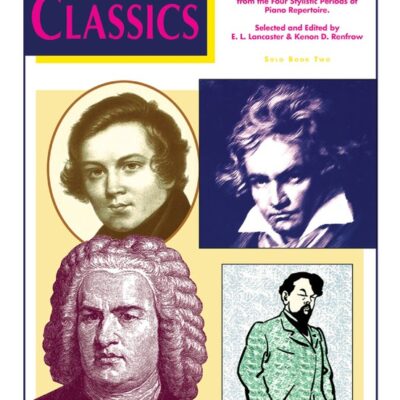How to Connect Roland to iPad (some features may also work with smart phones and other tablets)
- Bluetooth MIDI – Most Roland Models made since 2015 feature Bluetooth MIDI.
- Do NOT connect Bluetooth MIDI using “Settings – Bluetooth” on your iOS device. (If you already tried it this way, then you need to have your device “forget” this bluetooth connection and proceed to the next step)
- DO make the Bluetooth MIDI connection with your Roland Piano App (listed below) or the Faber Piano Adventures Course
- Be sure you download the latest operating system for your piano model from RolandUS.com
- Important Bluetooth Connection Tips
- How to connect your Roland via Bluetooth (Please note that the RP501R connects same as F140R)
- List of iPads and iOS that are compatible with Roland Bluetooth technology
- Bluetooth AUDIO – Most Roland models made since 2015 feature Bluetooth AUDIO input.
- On your smart phone or tablet use “Settings – Bluetooth” to connect Bluetooth Audio (ex. “LX-705 Audio”)
- Bluetooth Audio allows your smart phone or tablet to use the piano speakers rather than the devices own tiny little internal speaker
- Wired MIDI Connection – works with all apps requiring MIDI connectivity. Choose ONE of the following:
- for iPads with Lighting Connectors: connect to the Roland with a USB B to Lightning cable
- for iPads with USB-C Connectors: connect the iPad to the Roland with a USB-C to USB-B cable
- OR: Connect your iPad that has a lightning connector to the Roland with the following two items:
- 1) Lightning to USB Camera Adapter (order directly from Apple)
- 2) USB printer cable to connect the Square USB on the Roland Piano (most people extras of these sitting around from old printers and such)
- Wired AUDIO Connection – Any Roland model that has an Audio Input jack (typically located on the back or near the headphone jack on the lower left front corner).
- Connect an audio cable from your smart phone or tablet headphone jack to the Roland audio input jack. (The device end of the cable needs to be 1/8″ stereo mini, the Roland end of the cable needs to be one of these three depending on the model: 1/8″ stereo mini, 1/4″ stereo, or 1/4″ RCA; available at Capital Music, Best Buy, Amazon.com, etc.)
Music apps that Interact with features of a Roland Digital piano
- Roland Piano App – specialized controller app for the Roland DP-603, F-107, F-140R, F-701, FP-30, FP-30X, FP-60, FP-60X, FP-90, FP-90X, FP-E50, GP-3, GP-6, GP-9, GP-9M, GP-607, GP-609, HP-601, HP-603, HP-603A, HP-605, HP-702, HP-704, LX-7, LX-17, LX-705, LX-706, LX-708, RP-107, RP-501R, RP-701, and S2. (make sure that your Roland Piano model has the latest version update from RolandUS)
- Roland Piano Partner App (for older Roland Models) – contains flash cards, control panel, and shows the music notation for the built-in demo songs of most Roland Piano models like the F130R, RP401R, HP500 Series, LX-15, LX-15e.
- Piano Designer App – Personalize the piano sound of your Roland Piano
- Pianote – Online piano lessons from real piano teachers. If you own a Roland piano, you’ll get unlimited access to everything inside Pianote—from step-by-step lessons, to detailed song tutorials, and even access to live lessons and support from real piano teachers.
- piaScore Sheet Music Reader – app featuring free access to over 70,000 classical songs
- Sheet Music Direct – World’s largest available sheet music library, over 100,000 songs available. Many will play as MIDI file to help you learn the piece.
- PlayAlong – Hal Leonard’s Play Along is the first iPad App that combines interactive sheet music, pro-quality audio backing tracks and powerful practice/performance tools. Learn, play, record, share, perform top songs right on your iPad!
- Home Concert Xtreme (HCX) Notation App * Video of How to use HCX * HCX Users Guide – HCX displays music notation and tracks the student playing, indispensable tool for helping learn to read notes and keep steady rhythm. This app is one of the most versatile of all apps because it uses MIDI files from any piano method, book, or the Internet.
- App for the “Faber Piano Adventures Course”
- SKOOVE – Learn piano and enjoy moments that are just for you. Join over 1 million people taking interactive piano lessons for beginners and advanced players.
- App for “Music For Little Mozarts” by Alfred Publishing
- “Piano Maestro” App by Joy Tunes – very cool musical app, can work with wired connection, has all the songs from the Alfred Premier Piano course plus more (be sure to download the MIDIMITTR app to connect to Roland pianos that have Bluetooth MIDI)
- “PianoStream” app to stream via bluetooth player piano music data to play your piano, especially great for player pianos
- Garage Band – it has sounds and lets you record multiple tracks…drums, bass, piano, strings, etc.
- SuperScore – the premiere app for viewing, managing, and interacting with your library of musical scores. SuperScore provides virtually unlimited notation sizes with Liquid Music Display™ technology. Simply use the standard pinch and spread gestures to find the size and layout that is right for you.
- “Synthesia” – awesome visualization of MIDI files
Good Music apps to have (but don’t need to connect to features of the piano)
- Amazing Slow Downer – slows down any song on your smart device with lowest loss of quality for apps that do this
- Bastien Flashcard App – Perfect your note reading on any piano
- Bastien Key Signature App – An easy and fun way for students to learn their key signatures
- Chord Tracker– Notates the chord by measure of any song on your smart device
- Flashnote Derby – Musical note flashcards (lets you choose the notes to focus on)
- forScore – Music Reader thats’ everything you can do with paper and so much more
- Notion – Notate your compositions in sheet music form (like Sibelius or Finale but for a tablet)
- Rhythm Cat – A fun app that will help students read basic music rhythms
- Tenuto – Theory & Ear Training App
- Tonora – Practice more, learn faster, play better Wolfie iPad app offers a supportive, active and flexible environment for promoting consistent, high-impact practice. For all ages and levels of piano students.
Music apps that Interact with features of Roland V-Drums
- Moises – mind boggling app that takes any song in your library that you own or purchased and downloaded and can isolate the drum track, vocal track, bass track, and rest of the band so that you can learn the drum part for example, then once you learn it, remove the drum track from the song so that you can connect via bluetooth Audio Input and play along with it on your Roland v-drum set.
- Melodics – Learn to play your electronic drums with the songs you love. Play your way up to rhythmical mastery through an active, modern song-based learning approach that starts by jamming with and learning from legendary grooves – pick up your sticks and let’s go!
- Roland Air Recorder
- Drumeo – Online drum lessons for all skill levels. Learn the drums faster with step-by-step lessons, thousands of songs and unlimited personal support.